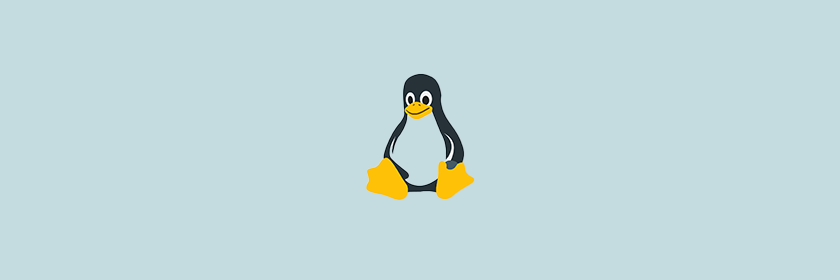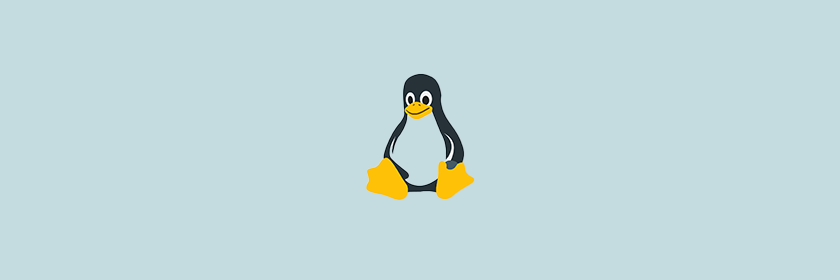
记录个人使用 Linux 的配置。
梗图:linux 阵营图

修改主机名
1
| hostnamectl set-hostname hostname
|
git、github
1
2
3
4
5
6
7
8
9
10
11
12
13
14
15
16
17
18
19
20
21
22
23
24
25
26
|
apt install git
git config --global user.name "123"
git config --global user.email "[email protected]"
ssh-keygen -t rsa -C "[email protected]"
git config --global http.proxy 'http://127.0.0.1:7890'
git config --global https.proxy 'http://127.0.0.1:7890'
git config --global --get http.proxy
git config --global --get https.proxy
git config --global --unset http.proxy
git config --global --unset https.proxy
ssh -T [email protected]
$ vim ~/.ssh/config
```
Host github.com
Hostname ssh.github.com
Port 443
```
|
zsh、ohmyzsh
安装
1
2
3
4
5
6
7
8
9
10
11
12
|
apt install zsh curl
chsh -s /bin/zsh
sh -c "$(curl -fsSL https://raw.github.com/ohmyzsh/ohmyzsh/master/tools/install.sh)"
git clone https://github.com/zsh-users/zsh-syntax-highlighting.git ${ZSH_CUSTOM:-~/.oh-my-zsh/custom}/plugins/zsh-syntax-highlighting
git clone https://github.com/zsh-users/zsh-autosuggestions ${ZSH_CUSTOM:-~/.oh-my-zsh/custom}/plugins/zsh-autosuggestions
|
开启插件
下载完了以后打开 .zshrc 文件 放入 plugins 里面就可以。
1
2
3
4
5
6
7
8
9
| ###每个插件注意空格分隔 或者换行
plugins=(git zsh-syntax-highlighting)
//或者这样
plugins=(
git
zsh-syntax-highlighting
zsh-autosuggestions
)
|
更新配置文件 source ~/.zshrc
CPU 省电模式
1
2
3
4
5
6
7
8
9
10
11
| #可用的模式
cat /sys/devices/system/cpu/cpu0/cpufreq/scaling_available_governors
#设置到性能模式
cpupower -c all frequency-set -g performance
#查看当前所处模式
cat /sys/devices/system/cpu/cpu0/cpufreq/scaling_governor
#设置到省电模式
cpupower -c all frequency-set -g powersave
|
-EOF
查看最新版,请访问本文链接:https://blog.onehat.cn/p/291a.html
原创作品,转载请保留出处。